- This topic is empty.
-
AuthorPosts
-
2025-07-07 at 2:26 pm #64078
In the ever-evolving landscape of printing technology, the quest for the printer that delivers the best quality can be both daunting and intricate. With a myriad of options available, from inkjet to laser, and even specialized printers like dye-sublimation and 3D printers, understanding the nuances of each type is essential for making an informed decision. This post aims to dissect the various printer types, their strengths and weaknesses, and ultimately guide you toward the printer that best suits your quality needs.
Understanding Printer Types
1. Inkjet Printers
Inkjet printers are renowned for their ability to produce high-quality color prints, making them a popular choice for photographers and graphic designers. They work by spraying tiny droplets of ink onto paper, allowing for a wide range of colors and gradients.
Pros:
– Exceptional color accuracy and vibrancy.
– Capable of printing on various media, including glossy photo paper and fine art paper.
– Generally lower initial cost compared to laser printers.Cons:
– Slower print speeds, especially for large documents.
– Ink cartridges can be expensive, and frequent replacements may be necessary.
– Potential for ink clogging if not used regularly.2. Laser Printers
Laser printers utilize a different technology, employing a laser beam to produce images on a drum, which then transfers toner to paper. This method is particularly effective for text-heavy documents.
Pros:
– Faster print speeds, making them ideal for high-volume printing.
– Cost-effective for black-and-white documents, with lower cost per page.
– Toner cartridges have a longer lifespan compared to ink cartridges.Cons:
– Limited color accuracy compared to inkjet printers, particularly for photographic prints.
– Higher initial investment, especially for color laser printers.
– Less versatility in media types.3. Dye-Sublimation Printers
Dye-sublimation printers are specialized devices primarily used for producing high-quality photographic prints and products like ID cards and fabric prints. They work by heating dye to a gas that permeates the substrate, resulting in vibrant and durable images.
Pros:
– Produces stunning, photo-quality prints with smooth gradients.
– Images are resistant to fading and water damage.
– Ideal for specialized applications such as fabric printing.Cons:
– Limited to specific media types, often requiring proprietary materials.
– Higher cost per print compared to traditional inkjet and laser printers.
– Slower print speeds for larger jobs.4. 3D Printers
While not traditional in the sense of paper printing, 3D printers have revolutionized the way we think about quality in manufacturing and prototyping. They create three-dimensional objects from digital models, offering unparalleled detail and customization.
Pros:
– Ability to produce complex geometries and intricate designs.
– Versatile materials, including plastics, metals, and ceramics.
– Ideal for prototyping and small-scale production.Cons:
– Initial investment can be substantial, particularly for high-quality models.
– Requires a steep learning curve for effective use.
– Print quality can vary significantly based on the printer and material used.Factors Influencing Print Quality
When determining which printer gives the best quality, several factors come into play:
1. Resolution: Measured in dots per inch (DPI), higher resolution typically results in finer detail and smoother images. For instance, a printer with a resolution of 4800 x 1200 DPI will produce sharper images than one with 600 x 600 DPI.
2. Color Depth: This refers to the number of colors a printer can produce. Printers with higher color depth can render more shades, leading to more vibrant and accurate prints.
3. Media Compatibility: The type of paper or material used can significantly affect print quality. High-quality photo paper, for example, can enhance the output of inkjet printers.
4. Printer Maintenance: Regular maintenance, such as cleaning print heads and using the printer frequently, can prevent issues like ink clogging and ensure consistent quality.
Conclusion
In conclusion, the best printer for quality depends largely on your specific needs and applications. For vibrant color prints, inkjet printers are often the go-to choice, while laser printers excel in speed and text clarity. For specialized applications, dye-sublimation and 3D printers offer unique advantages. By considering the factors outlined above and aligning them with your printing requirements, you can make an informed decision that ensures you achieve the highest quality prints possible.
-
AuthorPosts
- You must be logged in to reply to this topic.