- This topic is empty.
-
AuthorPosts
-
2025-04-21 at 3:25 pm #63550
When it comes to home printing solutions, HP printers have established themselves as a reliable choice for many users. However, one question that often arises is: What is the life expectancy of an HP home printer? Understanding the lifespan of your printer is crucial for budgeting, maintenance, and overall satisfaction with your printing experience. In this post, we will delve into the factors that influence the longevity of HP home printers, provide insights into average life expectancy, and offer practical tips to extend the life of your device.
Average Life Expectancy of HP Home Printers
The life expectancy of an HP home printer can vary significantly based on several factors, including the model, usage frequency, and maintenance practices. On average, most HP home printers are designed to last between 3 to 5 years with regular use. However, some higher-end models may exceed this range, lasting up to 7 years or more if properly cared for.
Factors Influencing Printer Longevity
1. Usage Patterns: The frequency and volume of printing play a critical role in determining the lifespan of your printer. Light users who print occasionally may find their printers lasting longer than heavy users who print large volumes daily. HP recommends monitoring your monthly page yield to gauge your printer’s workload.
2. Type of Printing: The type of documents you print can also affect your printer’s longevity. For instance, printing high-resolution images or graphics can put more strain on the printer compared to standard text documents. Understanding your printing needs can help you choose the right model and optimize its lifespan.
3. Maintenance and Care: Regular maintenance is essential for prolonging the life of your HP printer. This includes routine cleaning of print heads, replacing ink cartridges promptly, and using high-quality paper. Neglecting these practices can lead to clogs, misalignments, and other issues that may shorten the printer’s lifespan.
4. Environmental Factors: The environment in which your printer operates can significantly impact its longevity. Factors such as humidity, temperature, and dust can affect the internal components of the printer. Keeping your printer in a clean, dry, and temperature-controlled environment can help mitigate these risks.
Signs Your Printer May Be Nearing the End of Its Life
As your HP printer ages, it may exhibit certain signs that indicate it is nearing the end of its life expectancy. These signs can include:
– Frequent Paper Jams: If your printer is experiencing an increase in paper jams, it may be a sign of wear and tear on the internal mechanisms.
– Decreased Print Quality: A noticeable decline in print quality, such as streaks, faded colors, or misaligned text, can indicate that the printer is struggling to perform.
– Error Messages: Persistent error messages that cannot be resolved through troubleshooting may suggest that the printer’s components are failing.Tips to Extend the Life of Your HP Home Printer
1. Regular Maintenance: Schedule regular maintenance checks to clean the printer and replace consumables as needed. This includes cleaning the print heads and ensuring that the ink cartridges are not clogged.
2. Use Quality Supplies: Invest in high-quality ink cartridges and paper. Using substandard supplies can lead to poor print quality and increased wear on the printer.
3. Keep Software Updated: Ensure that your printer’s firmware and drivers are up to date. This can enhance performance and fix any bugs that may affect the printer’s functionality.
4. Limit Overuse: Avoid overworking your printer by adhering to its recommended monthly page yield. If you find yourself frequently exceeding this limit, consider investing in a more robust model.
5. Proper Storage: If you need to store your printer for an extended period, ensure it is kept in a suitable environment, free from dust and moisture.
Conclusion
In summary, the life expectancy of an HP home printer typically ranges from 3 to 5 years, influenced by usage patterns, maintenance, and environmental factors. By understanding these elements and implementing best practices for care, you can significantly extend the lifespan of your printer, ensuring it continues to meet your printing needs for years to come. Whether you are a casual user or a heavy printer, being proactive about maintenance and care can make all the difference in maximizing your investment in an HP home printer.
-
AuthorPosts
- You must be logged in to reply to this topic.