- This topic is empty.
-
AuthorPosts
-
2025-05-23 at 10:52 am #63688
In today’s fast-paced digital world, the need for reliable printing solutions remains paramount. Whether for home, office, or educational purposes, selecting the right printer can significantly enhance productivity and streamline workflows. This post delves into the key considerations and recommendations for choosing the best printer for normal use, ensuring that you make an informed decision tailored to your specific needs.
Understanding Your Printing Needs
Before diving into the specifics of printer types and models, it’s crucial to assess your printing requirements. Consider the following factors:
1. Volume of Printing: Estimate how often you will print. For occasional use, a compact inkjet might suffice, while high-volume users may benefit from a laser printer’s efficiency.
2. Type of Documents: Identify the nature of your printing tasks. Are you primarily printing text documents, high-quality images, or a mix of both? This will influence your choice of printer technology.
3. Connectivity Options: In an increasingly wireless world, consider how you plan to connect your printer. Options include USB, Wi-Fi, and Bluetooth, with many modern printers offering mobile printing capabilities.
4. Budget: Establish a budget not only for the printer itself but also for ongoing costs such as ink or toner cartridges, maintenance, and paper.
Printer Types: A Comparative Overview
1. Inkjet Printers
Pros:
– Versatile: Excellent for both text and photo printing.
– Lower initial cost: Generally more affordable upfront than laser printers.
– Compact size: Ideal for home use where space is limited.Cons:
– Ink costs: Can be expensive over time, especially for high-volume printing.
– Speed: Slower than laser printers, particularly for text documents.Best For: Home users and small offices that require high-quality color prints and occasional photo printing.
2. Laser Printers
Pros:
– Speed: Fast printing speeds, making them ideal for high-volume tasks.
– Cost-effective: Lower cost per page, especially for text-heavy documents.
– Durability: Toner cartridges last longer than ink cartridges, reducing the frequency of replacements.Cons:
– Higher initial cost: Generally more expensive than inkjet printers.
– Limited color quality: While color laser printers exist, they often do not match the quality of inkjet printers for photo printing.Best For: Businesses and individuals who print large volumes of text documents regularly.
3. All-in-One Printers
Pros:
– Multifunctionality: Combines printing, scanning, copying, and sometimes faxing in one device.
– Space-saving: Reduces the need for multiple devices.Cons:
– Complexity: More features can lead to a steeper learning curve.
– Potential for higher repair costs: If one function fails, it may affect the entire unit.Best For: Users who require a versatile solution for various tasks, particularly in small offices or home environments.
Key Features to Consider
When evaluating specific printer models, pay attention to the following features:
– Print Quality: Look for printers with high DPI (dots per inch) ratings for better image clarity.
– Print Speed: Measured in pages per minute (PPM), this is crucial for high-volume users.
– Paper Handling: Consider the types of media the printer can handle, including different paper sizes and weights.
– Energy Efficiency: Look for ENERGY STAR certified models to reduce energy consumption and costs.Recommendations
Based on the above considerations, here are a few standout models for normal use:
1. HP Envy 6055 (Inkjet)
– Ideal for home users needing versatile printing options, including photos.
– Offers wireless connectivity and mobile printing capabilities.2. Brother HL-L2350DW (Laser)
– A compact monochrome laser printer perfect for small offices with high-volume text printing needs.
– Features automatic duplex printing and wireless connectivity.3. Canon PIXMA TR8620 (All-in-One Inkjet)
– A versatile all-in-one printer that excels in both document and photo printing.
– Offers a user-friendly interface and multiple connectivity options.Conclusion
Choosing the best printer for normal use requires a careful evaluation of your specific needs, preferences, and budget. By understanding the differences between printer types and considering essential features, you can make a well-informed decision that enhances your printing experience. Whether you opt for an inkjet, laser, or all-in-one printer, the right choice will not only meet your current demands but also adapt to your future printing needs. Happy printing!
-
AuthorPosts
- You must be logged in to reply to this topic.