- This topic is empty.
-
AuthorPosts
-
2025-06-23 at 2:11 pm #63974
In today’s digital age, the need for a reliable home printer remains essential for various tasks, from printing documents for work or school to creating vibrant photos for personal projects. However, with a plethora of options available on the market, choosing the right printer can be a daunting task. This guide aims to provide a comprehensive overview of the critical factors to consider when selecting a printer for home use, ensuring you make an informed decision that meets your specific needs.
1. Understand Your Printing Needs
Before diving into the technical specifications, it’s crucial to assess your printing requirements. Ask yourself the following questions:
– Volume of Printing: How often do you print? If you print frequently, consider a printer with a high page yield.
– Types of Documents: Will you primarily print text documents, graphics, or photos? Different printers excel in different areas.
– Color vs. Monochrome: Do you need color printing, or will black and white suffice? Color printers are generally more expensive to operate.2. Printer Types: Inkjet vs. Laser
The two primary types of printers are inkjet and laser, each with its advantages and disadvantages:
– Inkjet Printers: Ideal for photo printing and color documents, inkjet printers use liquid ink and can produce high-quality images. However, they may require more frequent ink cartridge replacements, which can add to the overall cost.
– Laser Printers: Best suited for high-volume printing of text documents, laser printers use toner and are generally faster and more cost-effective in the long run. They produce sharp text but may not deliver the same quality for color images as inkjet printers.
3. Cost of Ownership
When evaluating printers, consider not only the initial purchase price but also the long-term costs associated with ink or toner, maintenance, and energy consumption. Here are some key points to keep in mind:
– Ink/Toner Costs: Research the price of replacement cartridges and their page yield. Some printers offer high-capacity cartridges that can reduce the cost per page.
– Energy Efficiency: Look for ENERGY STAR certified printers, which consume less power and can save you money on electricity bills.
4. Connectivity Options
In our increasingly connected world, the ability to print wirelessly is a significant advantage. Consider the following connectivity features:
– Wi-Fi and Mobile Printing: Most modern printers offer Wi-Fi connectivity, allowing you to print from your smartphone, tablet, or computer without needing a physical connection.
– Cloud Printing: Some printers support cloud services, enabling you to print documents directly from platforms like Google Drive or Dropbox.
5. Additional Features
Beyond basic printing capabilities, many printers come with additional features that can enhance your printing experience:
– Scanning and Copying: All-in-one printers that include scanning and copying functions can be a valuable addition for home offices.
– Automatic Document Feeder (ADF): If you frequently scan or copy multi-page documents, an ADF can save you time and effort.
– Duplex Printing: Automatic double-sided printing can help reduce paper usage and is a convenient feature for those who print a lot of documents.
6. Brand Reputation and Reviews
Finally, consider the reputation of the brand and read customer reviews. Established brands often provide better customer support and warranty options. Look for reviews that specifically mention reliability, print quality, and ease of use.
Conclusion
Choosing the right printer for home use involves careful consideration of your specific needs, budget, and the features that matter most to you. By understanding the differences between printer types, evaluating the total cost of ownership, and considering connectivity options and additional features, you can make an informed decision that will serve you well for years to come. Remember, a good printer is not just about the initial purchase price; it’s about finding a reliable partner for all your printing needs. Happy printing!
-
AuthorPosts
- You must be logged in to reply to this topic.